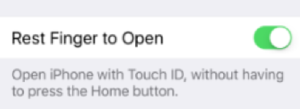
BECAUSE ONLY HAVING A DELETE BUTTON IS BEYOND @%#$! IRRITATING!!! But that’s a conversation for another day.
Today, let’s just talk about whoever thought it was a good idea to have to hit the home key twice to access the home screen. The lock screen is total crap. You cannot enter the menu without pressing the home key twice. Nor can you enter the menu with the power/lock key alone. So, please, just… just friggin’ fire the person who thought this up right now!
Because I so hate having stuff like this shoved down my throat, I’m all about finding the hack and sharing it with you.
Here’s the fix:
To remove the need to press the IOS 10 home button twice,
- Go into Settings>General>Accessibility>Home Button(you’ll have to scroll down to find it, but it’s there.)
- From there, switch on “Rest Finger to Open” and you’re all set.
You’re welcome! : )

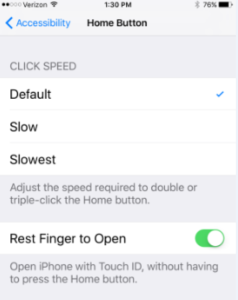
Related Posts: