How to Find “Find My Friends” on iOS 13 Update
Don’t you just love it when you’re forced into an update and stuff stops working or, in the case of the latest iPhone update, apparently goes missing?
No? Me neither.
Latest MIA app? Find A Friend.
Actually, it’s not missing. They thought it would be helpful to roll it into Find My Phone. AND rename both. AND change the icon.
So, yeah, you’re not crazy— the Find A Friend icon is, indeed gone. Wiped off your phone.
What you need … Read More

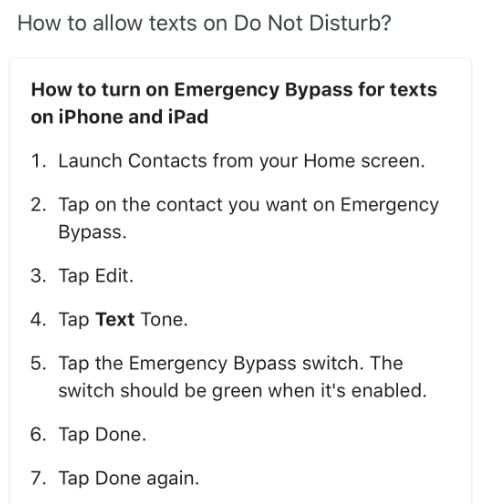
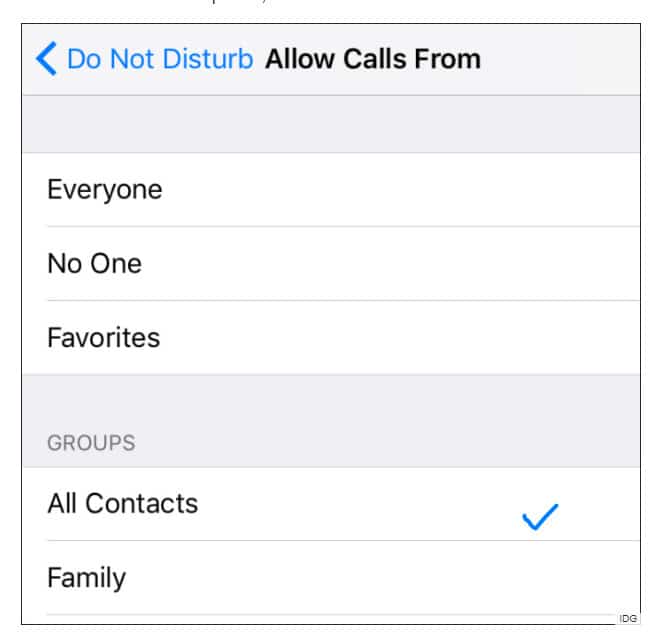 Okay, I’m about ready to lose my mind with all of the scam/spam/robo calls I’ve suddenly been inundated with. Many of them during the middle of the night.
Okay, I’m about ready to lose my mind with all of the scam/spam/robo calls I’ve suddenly been inundated with. Many of them during the middle of the night.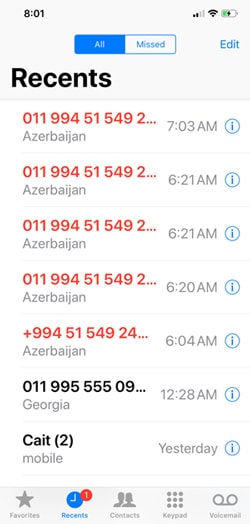 In recent years, I’ve been doing a fair amount of traveling to far-flung places. So I have some pretty unusual phone numbers in my contact list. Likewise, I’m used to getting calls at all hours of the day or night from different time zones.
In recent years, I’ve been doing a fair amount of traveling to far-flung places. So I have some pretty unusual phone numbers in my contact list. Likewise, I’m used to getting calls at all hours of the day or night from different time zones.
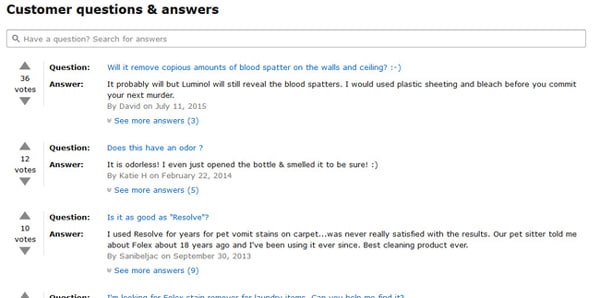 …
… 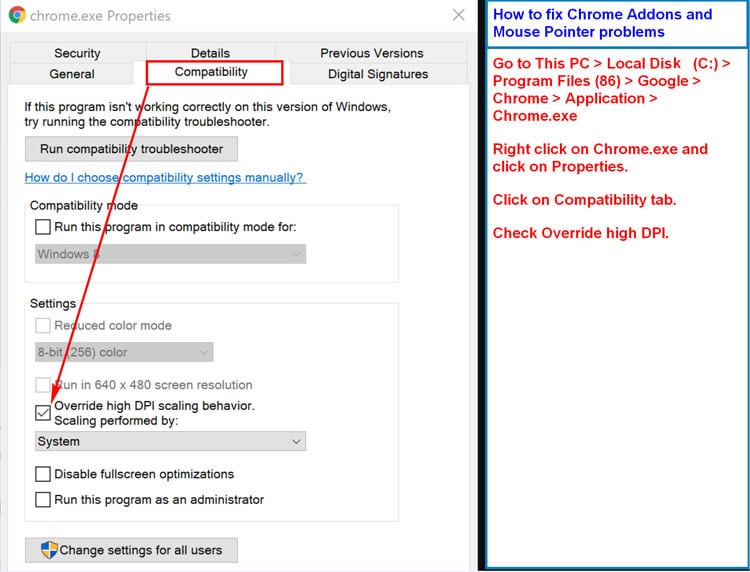 …
…